LINE Notify スクリーンショット送信
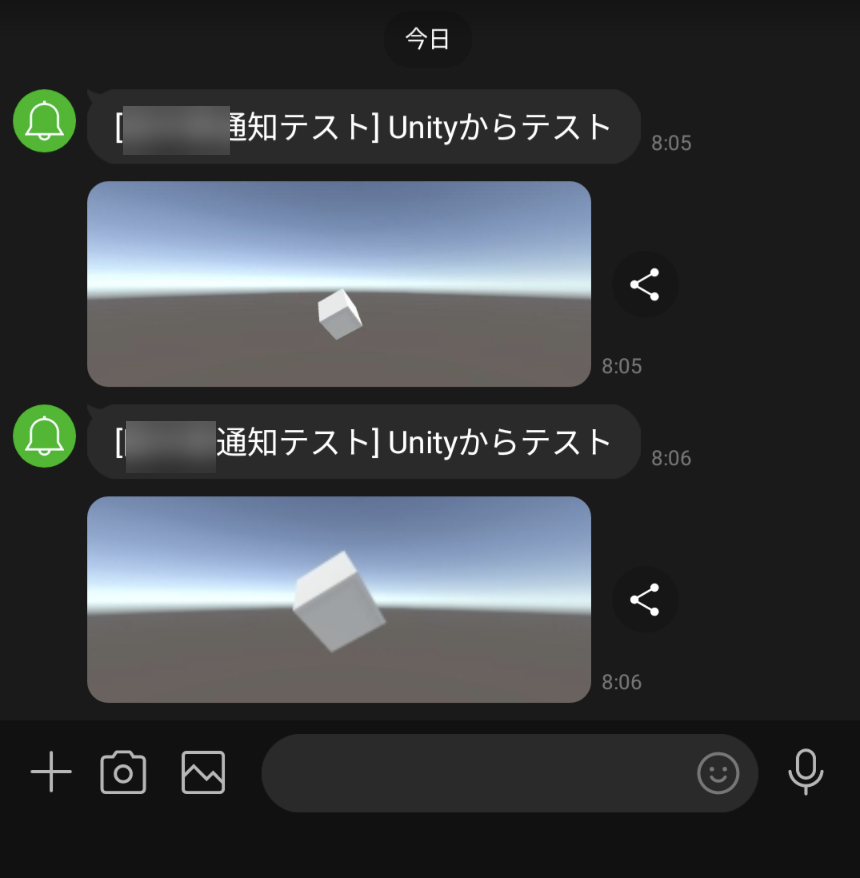
LINE Notify にスクリーンショットが送れます。
今回の Unity シーンを起動
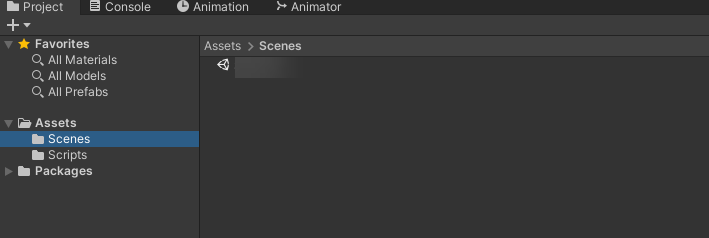
Project タブから Assets > Scenes を選択します。Sample03 をダブルクリックして起動しましょう。
- Cube にある Sample03_SendAPI スクリプトを開きます。
- tokenLINENotify 変数に自分の LINE Notify の API キーを入力します。
動かしてみる
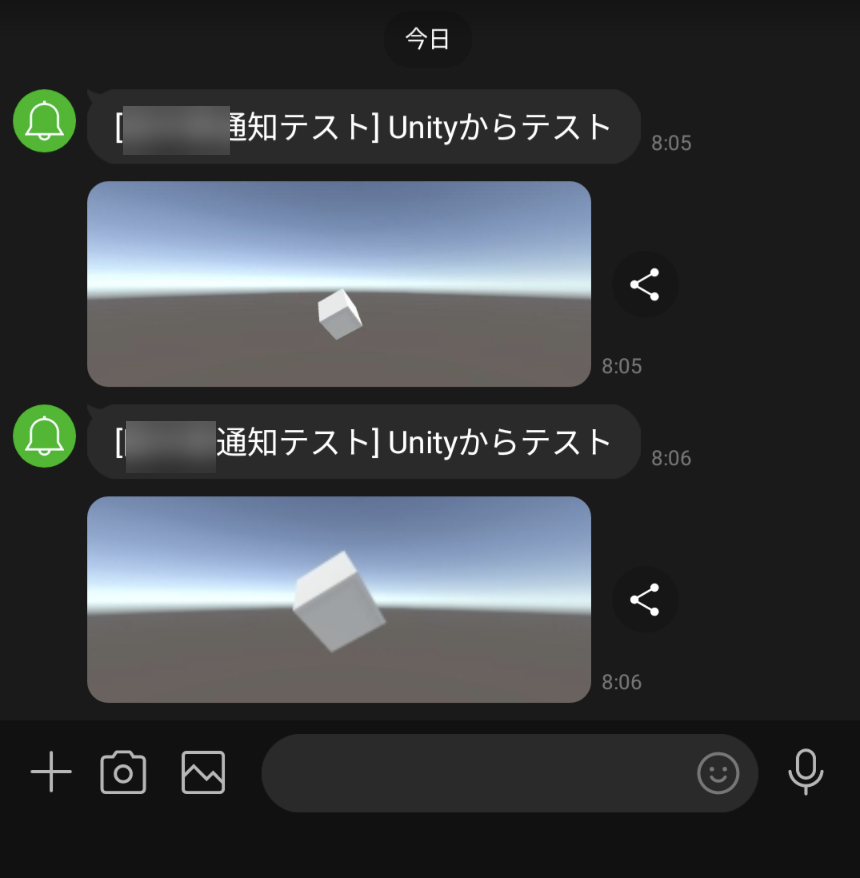
Cube をクリックすると LINE Notify にスクリーンショットが送れます。