Codespace を更新
Codespace を更新します。
- Codespace
- Codespace 削除の体験
- 再度リポジトリにアクセスして最新コードで Codespace 起動
を行います。
Codespace 削除
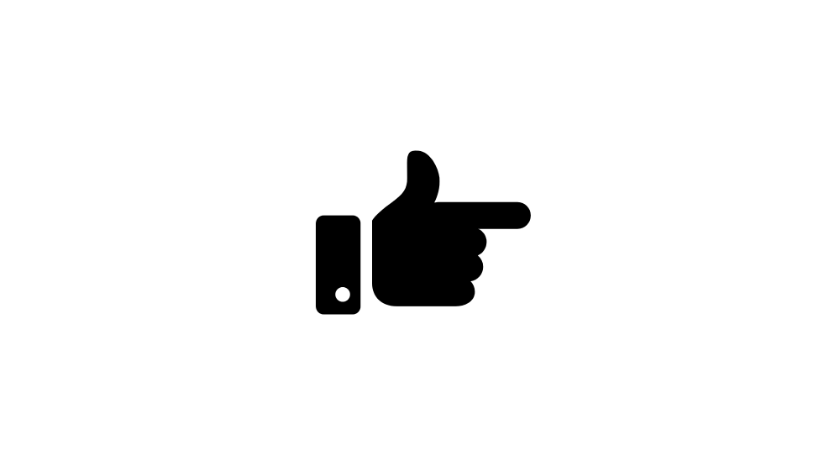
GitHub にログインした状態で https://github.com/codespaces にアクセスします。
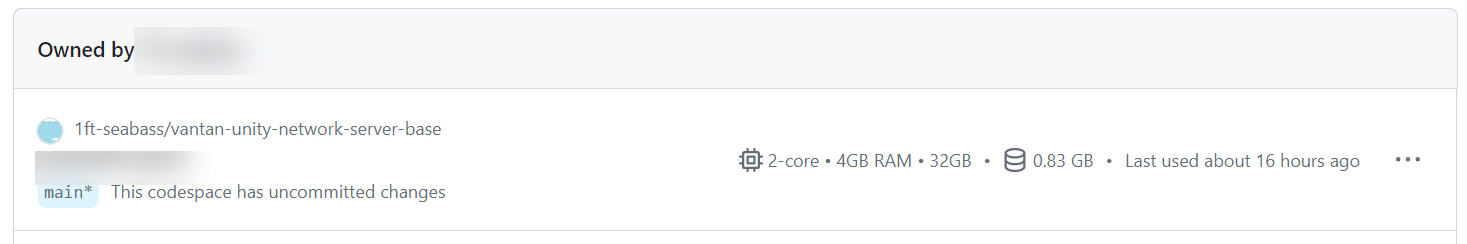
今回使っている Codespace を探します。
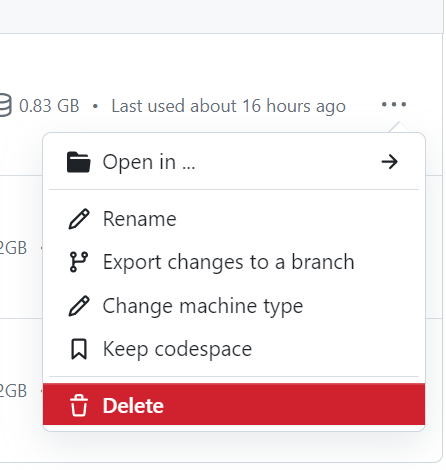
Delete をクリックして削除します。
今回の GitHub Codespaces リポジトリにアクセス
今回の GitHub Codespaces リポジトリに Chrome ブラウザでアクセスします。
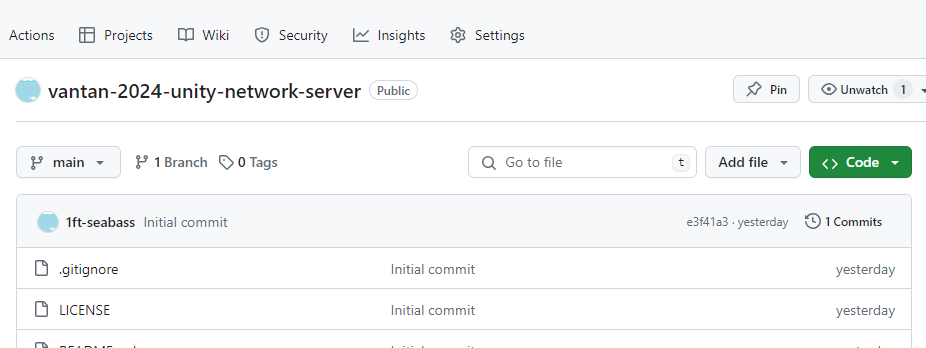
https://github.com/1ft-seabass/vantan-2024-unity-network-server にアクセスします。
GitHub Codespaces としてリポジトリを開く
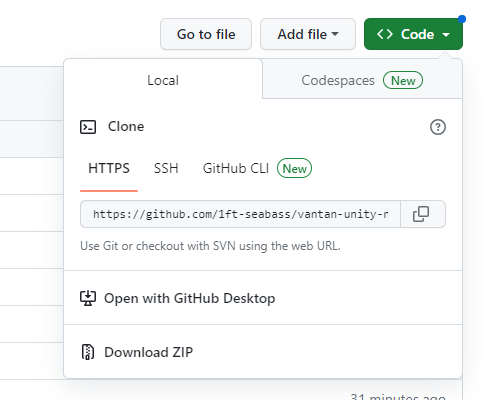
Code ボタンをクリックします。
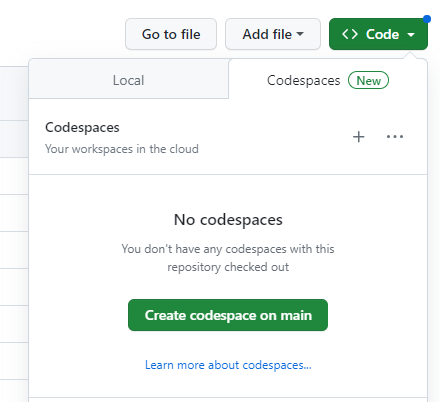
Codespaces タブをクリックします。Create codespace on main をクリックします。
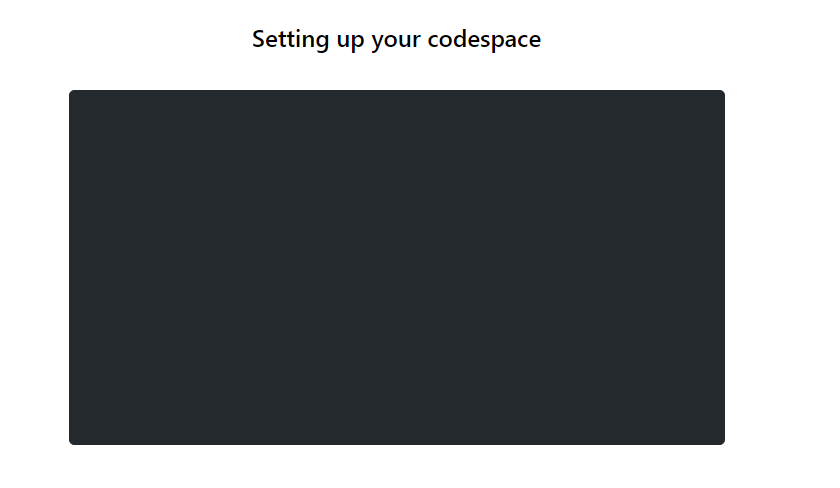
Setting up your codespace という画面が出て構築されます。
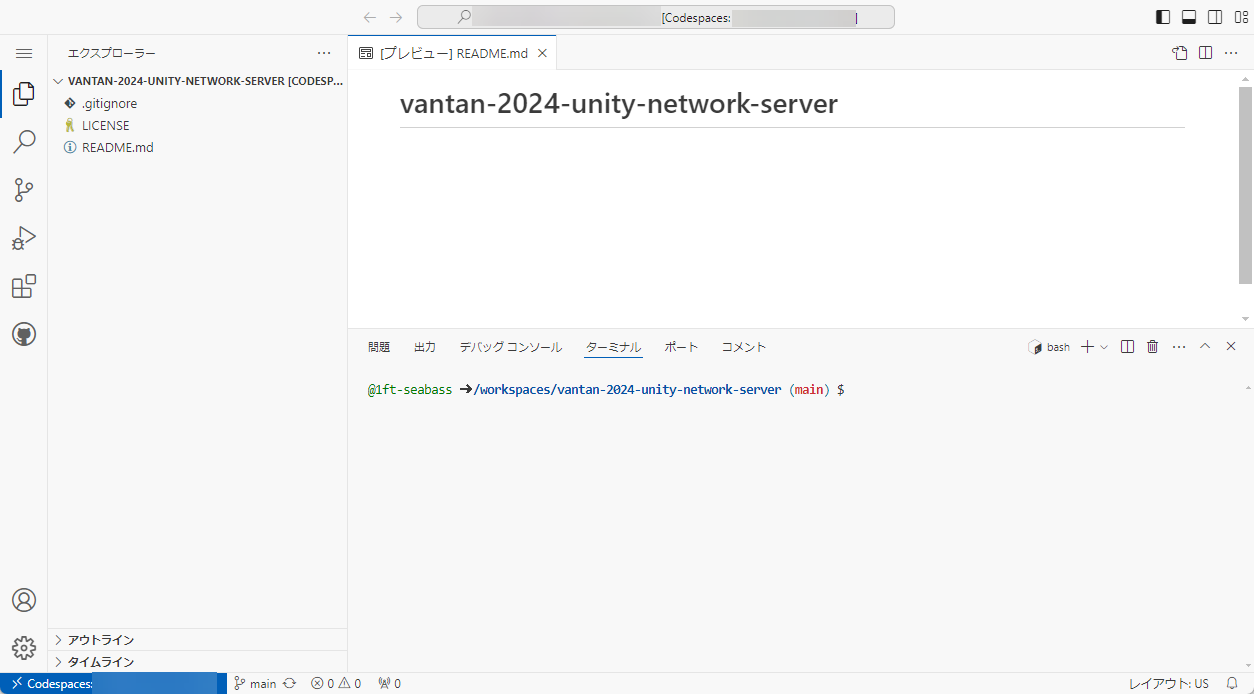
ブラウザ上で Visual Studio Code が起動し、今回の仕組みを反映した環境が起動しました。